Do you have a dream of having your website, a customized platform where you can share your hobbies, skills, and talent? This question sounds common and maybe stupid too because in today’s generation creating a website or an app is not a big deal. So, you might be thinking, is there any use of Learning how to start your own business online ?
Well, some schools teach how to create a website, from the 6th class itself. Students even learn programming language from a young age. So, creating a website is not a big deal!
Right?
That’s true.. with the expansion of technology, things are getting easier.
There are a lot of tools that will help you to create a website even if you are not from a technical background.
An author, painter, doctor, scientist, everyone can create a website of their field and spread their knowledge to the world.
Creating a website in today’s generation will not take much time. But it takes a lot of effort to get traffic and to and get a good amount of profit from it.
As per my experience, it would take almost one year, if you work hard daily, then you will start earning a bit of satisfactory income.
Growth over here would be exponential if you would work continuously or else you would lose the complete traffic.
Remember: In the world of the internet, if you want to become famous, consistency and uniqueness is important.
Google search engine is in hunger for information that is presented in unique ways. It ranks at the top as the top link or the featured snippet.. but this won’t last long.. you need to keep updating it.
Today, I am going to share with you how a technical & non-technical person can start creating a website and share their knowledge with the world and make the world a better place.

Stick to this tutorial because I am going to share my real-time experience, where I will share how to start your own business online, to get the traffic and to reach out to people in your field.
Having experience in Web Designing, Graphic Designing and Content Writing would be an added advantages. You can refer those links and read the recommended books for better understanding.
Creating a website ( PWA /AMP Website ( Mobile app kind website )).
A technical person can make use of programming languages like HTML, CSS, Bootstrap, Javascript, PHP, Angular, React to create a website. ( Which would be the front end ) and MySQL, Mongo DB, Oracle as backend.
Knowing about the difference between frontend and backend is important if you want to create your website from scratch.
You can make use of a bunch of API too. This needs technical knowledge.
Motivation Before starting your own business online
There are a free lot of tutorials online ( you don’t have to enroll in paid classes for it ) through which you can learn how to start your own business online.
But creating a website from the scratch is time taking, an error in the code can ruin your days and nights.
If you are non-technical, then let me tell you something.
First.. don’t be scared to try new things. You might fail, it will take time to understand in the first place.. watch videos, read articles, make use of free tools, ask in Facebook Communities, Instagram Messages, Quora Spaces, LinkedIn Groups, Reddit Groups or connect with some of the experienced Digital Marketers.
There are amazing people out there who will help you. I ask questions over there and people genuinely reply there.
The most common problem about starting up a business is, they dont have enough funds to start a business. It at the initial level no one would invest in your business with the fear of loss. If you have confidence on your business, Indian Government will invest for you under the MSME, even if you are a Sole Proprietor.
You can Now take a loan from the any banks without any collateral security. Your security will be provided by the government of India so that you can focus on your business. This scheme is Credit Guarantee Trust for Micro and Small Enterprises. You can take a loan upto 2 crores from any bank.
If you fail to grow in your business and you are in loss because of genuine reason then government will pay 75%.
There are many ways through which you will get support from the Government of India. Few of the websites you can visit to get help are:
- Chamber of Indian Micro Small & Medium Enterprises
- Apply for a loan in 59 mins
- Take Loan from SIDBI
- Stand-Up India Scheme for SC/ST & Women Entrepreneurs
- Get Govt. orders through NSIC Registration without any Earnest Money Deposit from SPRS.
Tips for finding a good username/website name:
Before you think to start how to you start your own business online, creating a website, and growing up your business, you need to keep few things in mind.
Choose a Good name for your business. This name will be the name of your website and username on the other websites.
I don’t have to say it, but as you all know username should be unique so that it will create an identity.
Before searching for the domain name check username.
Make use of online sites like Namechk and Knowem to check the username.
- Combination of two names like face+book, you+ tube, micro+soft, digital+ocean, name+chk, career+victor, etc
- Find the synonyms
- Keyword research ( we will discuss this later on )
- Make use of the name generator if you are not able to find a good name for your website.
Now once you decide your website name and username for your brand, move forward to the next step.
Government Registrations and Other Registrations
Once you have decided your website name, There are few things that you should be doing it, so that it wont cause you any trouble in the future.
It is advisable to Register Yourself as a Sole Proprietor if you are starting up from the scratch. When you start generating income then you can convert your business into a company.
- If you are a resident of India, and want to start your own business, then it is advisable to register yourself as an sole proprietor. You can do this completely free of cost by registering yourself in official MSME website.
- It is important to have your brand and trademark registered, so that in the future no one can claim it as their own. This you can do it by registering your brand in Official Online Filing Trade Marks. It will cost you 4500 Rs.
Watch the below two videos to register your brand yourself.
If you are dealing with Goods and Services, It is important to have GST. If you dont have GST, then Get a GST. Registration Fees is free.
If you have your own PAN Card then it is well and good, or else get a PAN Card. Remember, If you already have a PAN Card and apply a new one again then you will be charged a fine of 10, 000 Rs. So dont do that. As a Sole Proprietor, your personal PAN Card will be your business PAN Card.
Get a TAN Number. It will cost you 65 Rs.
Not to forget about the Data Protection in India.
Now Get a Current Account from the bank you like. You can visit any bank website online and apply for current account. Example: You can apply for Current Account in ICICI bank .
Now, once everything is set, you can buy a domain and start working on your website.
Note: Once you feel your business is growing up, you can convert it into a company. This you can do it by concerning a chartered accountant. They will register your company in the official MCA website. CA will fill your details in the spice+ form.
Buying a domain
There are a lot of sites from where you can buy a domain like Bluehost, GoDaddy, Siteground, Hostinger, and many more.
You can choose any of the services to buy your domain and hosting. Check out their costs and services.
But if you want the cheapest and best, I would suggest you go with Hostinger. (I am myself using Hostinger and they provide excellent service.) I have done few configurations in my website which made my website faster which out spending much of money. I have mentioned about all these configurations below.
Their rates are a bit reasonable and they even provide free SSL. Many of my friends’ websites are being hosted there so as their experience this service is not that bad for startups.
Once you purchase your domain and hosting, the complete configuration would take around one to two hours if you are naive.
Few important configurations that you should be doing if you are buying a domain from the hostinger.
- Update your PHP Version over there.
- Update to the latest WordPress website.
- Set Cron Jobs for Backups and clearing Cache.
- Add SPF Records (Ensure mail delivery & prevent spoofing (SPF)).
- Add DKIM Records (Enhance security for outgoing email (DKIM)).
- Enable DMARC (Enhance security for forged spam (DMARC)).
- Enable DNSSEC in your website.
- Enable HSTS in your website. You can check if HSTS is enable or not from HSTS Preload.
- Once everything is set, Test the Spammyness of your Emails.
- Hotlinking: Hotlink protection prevents other websites from directly linking to files and pictures on your website.
- Hotlink Protection in Hostinger.
- Hotlink Protection Using CloudFare.
- Setup GDPR and CCPA Cookie Consent. (Would be important if you are collecting personal information or doing eCommerce). If you are using word press then you can make use of the plugin for GDPR.
For Mailing, you can even make use of the free Zoho Email service.
I would prefer you to create a new Google account before you buy this domain and buy this domain with that account so that it would be easier to integrate everything with Google ( which I will tell you later).
Learn Before Implementation
If you want to learn how to start your own business online, how to create a website before purchasing a domain and learn everything about website designing, development, WordPress, SEO, and other things then here is something which you can do.
- Either install WordPress in your local system like the localhost and learn it.
- You can find a lot of videos about it on youtube.
- Or create an account in WordPress.com ( not WordPress.org )
- If you want to create an educational website then you can create a free blog in Edublogs.
- Or buy a free domain from dot.tk sites and make use of free hosting sites like 000webshost.
- According to your kind of business ( if it is eCommerce: you can install Shopify or woocommerse ) or WordPress ( Remember WordPress too is made of PHP and MySQL )
- Install themes, and customize it or make use of elementor or both and make it look as you like. Learn and experiment. Your experience will teach you a lot of things.
Create Website for your Brand
You can create your website in anyways but there are few guidelines that Google has set to make your website much better.
- Check your website speed and performance here:
- Make sure your website is mobile-friendly.
- Don’t t worry too much about it as most of the themes of WordPress are mobile friendly, but still check it.
- CSS and JavaScript files Should be optimized.
- You can optimize this using many plugins like Pegasaas Accelerator WP ( I have used this once for experiment purpose and it was pretty good ), WP Rocket.
- Make use of an SSL certificate.
- You can make use of SSL for Free to get the free SSL for One Year
- Images should be compressed and optimized. You can do it with an online tool known as shortpixel.
- Website loading time: Make sure your website loads within 3 seconds. Or else it is considered as bad.
- You can do that by using good these, use of optimized images, and by removing unwanted plugins. Don’t upload your videos to your website, instead of embedding it.
- Don’t use too much code in your header, instead make use of Google tag manager.
- Try to make use of CDN like Cloudflare to make your website safe, secure and faster.
- Show your creativity and design/ develop an amazing website keeping the above things in your mind.
- Don’t forget to add meta tags and meta descriptions in the header of every page if you are creating HTML or CSS website.. you can make use of RankMath or Yoast SEO plugins to do the same in WordPress website.
- It is better to have Google PageSpeed around 90 to 100 for better engagement, for SEO, and to generate traffic. Follow the above rules and your page rank would easily be increased.
Most of the common pages that websites have are homepage, services page ( if you provide any services ), About us page, Content us Page, Blog Page.
Note: If you dont have enough money to buy the original plugins from the official websites, then you can make use of the General Public License products.
Things to keep in mind:
When you are creating the website for the first time, remember:
- Take the first backup. It is really important.
- Set the URL structure for pages and blogs.
- Make use of a lightweight theme.
- Install security plugins.
- Take backup of your WordPress Website (Updraftplus). If you are taking backup (which I have already mentioned above) of the Hpanel then you can skip this step.
- Delete the dummy pages/ blogs and links as it might get indexed in Google.
- Don’t use cracked plugins or themes. It might contain malware or viruses. They might steal your complete information or might break your website or even hack it.
- Choose a proper font, color combination. Don’t keep on changing it. Create a logo based on that and a website based on that.
- Don’t make your website live ( publish your website pages or blog ) until and unless it is complete. Dummy images and dummy text might be Crawled by Google.
- Don’t experiment on your real website. Make use of a dummy website to learn and experiment. A small issue might crash your whole website.
Talking about the Security of the website, You can do the following things to make sure, you give least chances to the hackers and spammers to hack or spam your site.
- Change your website login path in the .htaccess file.
- Dont use plugins that are not compactable to your WordPress Version.
- Keep the WordPress, PHP, themes, plugins updated.
- If you want to register or comment in your website then make sure you have recaptcha in your site.
- Keep the backup of your WordPress website and even the database.
- Dont login into your website from the public places. There are high chances that someone might steel the passwords.
- Make sure you keep changing your password on the regular basis.
- Scan for Virus, Malwares, Vulnerabilities, Keyloggers, Spywares in your personal computer. Dont use third party antivirus and dont install 3rd party tools about which you are not aware of.
- Keep Monitoring if your website is up or down.
- Keep Spammers away.
- Check if your website is infected.
- Check if Google Consider your Website safe or not.
- Disavow links to your site.
Now let’s talk about how to create blogs, write content, attract traffic, rank it on Google, and get paid.
First, create a blog page. This is the page where you can access all your blogs. To create a blog page., Create a Page and name it as Blog.
In the settings, you can make this page a static page.
To write a new blog, go to post and create a new post.
Give a heading and start writing your post. (This will be a blog post ).
One must make sure that the content that you would be writing should be plagiarism free and shouldnt have spelling mistakes. Make use of Grammarly to write better.
Tips for better writing:
- Make sure your blog has at least 1000 words, Google suggests 600 to 900 words but I would suggest a 1000 to 1500 words blog.
- Try to write it as creatively as possible. Attach featured images ( I will tell you the best tools to do that too ) at least two images in your content, attach a video.
- Write your paragraphs format, ( paragraph should have max 300 words ) and each sentence should have max 6 to 7 words.
- Make use of heading ( h2 and h3 tags )
- Make use of tabular format, ask questions, make polls, bullet points.
- You don’t have to make use of complicated words. Simple words are enough.
- Coming to keywords, try not to insert the keywords forcefully. But try to use it creatively.
- Try to use one keyword in one first paragraph and one at the last is in the conclusion. For example, check this content where i have used the keyword “how to start your own business online”.
- The keywords ratio in content should be 1.5 to 2 percent.
- Try to make use of the transitive words. Google for the transitive words and you will get a list of words.
- Try to write your content in an active voice. Avoid passive voice.
- Try to link to your internal pages which you want to rank. Try to provide the outbound links to high authority domains..or to the domain which would build your business.
- Don’t forcefully write the content, write the content in a way that people would love it.
- This is all about how to write content for your blog.
- Make use of SEO tools like Yoast SEO to add keywords, descriptions, and titles over there.
- You can even check errors that you have done.
To understand all these things you should understand what is content writing.
Content Writing
what content should you write? What would be the topic?
If you are completely new to content writing then you can check the content writing blog which is specially for people like you.
Before you start writing content, I would suggest you to read few books.
- The Only CONTENT WRITING HANDBOOK You’ll Ever Need
- Content Writing Step-By-Step: Learn How To Write Content That Converts And Become A Successful Entertainer Of Online Audiences
- Content Writing Crash Course: A Helpful Guide to make Thousands of Dollars per Month through Content Writing Services (Content and Copywriting Skills)
- Writing Tools: 55 Essential Strategies for Every Writer
So, as you now about content writing, just by knowing that can you start writing content?
Obviously, No !! You have to do the Keyword Research.
For that you have to understand your niche first.. and based on that you can do the keywords research.
There are a lot of free and paid tools for that. You can even try the free version of the paid tools.
You can do the competitors’ analysis and get the keywords too.
Make use of tools Like Ahrefs, Moz, SEMrush tool.
You can even use Google trends, keywords planner, Ubersuggest, Keyword.io SEMScoop ,and many more tools for research.
I found my keyword for this article i.e “how to start your own business online” from the ubersuggest.
While doing the Keyword Research for your content make sure, you select the keyword which has high search volume and low keyword difficulty,
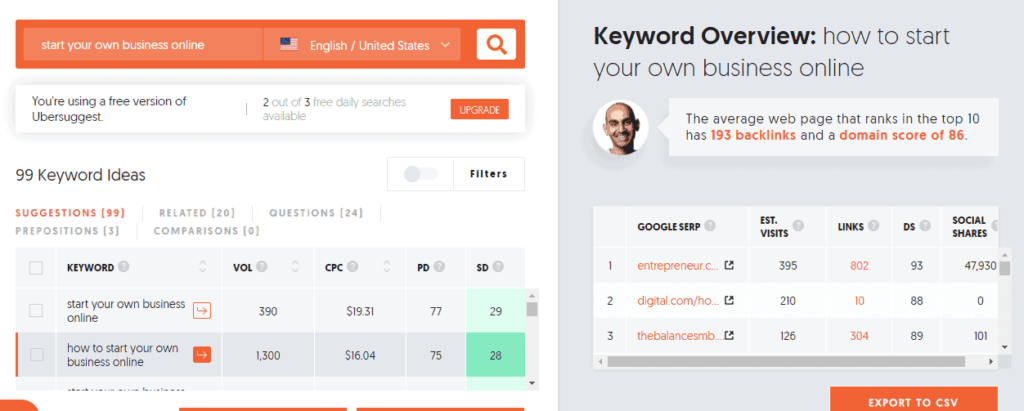
Few things to remember:
- Don’t try to manipulate others’ content.
- Read the content from other sites, check how they have presented and make your content, and try to provide more information as compared to then in a better way.
- If you just copy-paste your website might get penalized. Give credits to other websites if you are copying from their website.
- Make use of plagiarism checker tools like smallseotools and duplicate checker, Quetext to check for plagiarism in your content.
- You can use tools like Grammarly to write the content.
- If you dont know English and you want your website or blog to be in English then you can make use of Google Translate and Translate your native language to english and copy the same content in your blog.
Many people are concerned about their content. They want to protect their content from getting copied.
You can protect your important pages or content of your website for completely free by registering your website in DMCA. It will take 10 mins of your time.
If someone steals content from your website, you can easily claim your content.
Images and Videos
- You can make a professional-looking video with Adobe Premiere Pro If you feel video making is hard using Adobe premiere Pro then you can make use of the KineMaster Mobile app or Filmora , Videoshow or even make use of a PowerPoint presentation to make amazing videos ). You can even make videos online on a website known as kapwing.
- With the Benime Mobile app, you can create whiteboard animation videos.
- you can even use the stock images/videos/audio from Mixkit, Stockvault, and various stock sites. ( Don’t forget to give credit )
- Or create videos using images.. give them effects, add stock audio, or record your audio.
- To create audio, you can use the text to voice software like Text2Voice, Text2Speech, or ttsmp3 that is available on the internet or you can record the voice too.
- To create graphics/logos you can make use of photoshop or online Photopea.
- You can make use of stock images and modify them.
- Make use of canva or postermywall or crello or picsart or pixellab or picskit to create beautiful images if you don’t know photoshop.
- You can refer few tutorials and websites regarding Graphic Designing.
- Create Images and Videos related to your topic and post it on your website and social media. Example create a video on “how to start your own business online” and share it to the world.
Now once your content is ready. What’s next?
If you are downloading any images from the internet, make sure you are using the images which are creative common license images. If you want to monetize you website, make sure that you use the images which is allowed for commercial purposes. Before you download any kind of images, read the license.
How will I get people to read my content?
To make people read your content.
- Write meta tags and meta descriptions so that it will be visible in different search engines.
- Submit your website sitemaps to google.
For that, you have to have a Google Analytics account and Google webmaster Account, and Google search console account.
Google Analytics
It will tell you about the visitors’ behavior who are coming to your site. It will tell how many old and new users have visited your site. Where is your traffic coming from and from which device and from which country.
- Add your website XML sitemap over here.. this will check for the errors and website behavior and how it is performing.
- Similarly, there is a bing webmaster, Ahref webmaster, and Yandex webmaster.. register over there.
- Make sure you are not blocking the crawl in your robots.txt
- You can create robots.txt and check your sitemap through Yoast SEO.
- Create an HTML sitemap on your website so that all your pages will be accessible.
- Breadcrumbs are important in terms of Google search.
- If you don’t want any page of yours to not be indexed by Google then add a no-index tag to it. Or disallow in the robots.txt.
Now, what’s next?
You are Have a way in the process of learning how to start your own business online.
After Creating your Website and Writing the content,
Start sharing your content on all your social media channels.
You can individually post it or make use of scheduling apps like Buffer, Hootsuite, and many more.
Will just posting on social media groups and pages will help me to fetch traffic and rank articles on Google?
No.
You have to create backlinks.
Try to create as many backlinks in high domain authority sites (with the help of Moz toolbar you can check the domain authority of a site).
It can be of any format. Sharing links, bookmarking, listing, writing guest posts, using links in comments, and many more.
Make a proper strategy and start working on your backlinks too.
Backlinks for those who are starting.
Well, backlinks are those links which are posted on other websites which points to your website.
To increase the domain authority and page authority of your website it is important to increase the backlinks for your website.
For better domain authority, here are few tips which you need to remember:
1) Don’t use black hat and gray hat hacking techniques. Don’t make use of scripts to increase your backlink.
If you do so then Google might consider your website as spam.
2) Find related niche website and try creating your backlinks there.
3) More the refering domain, there is a greater chance to increase your domain authority and page authority.
Now how to find the backlinks ?
Usually people make use of paid tools like Ahref and extract competitors backlinks and try to create their backlinks there.
But as Ahref tool is costly, lets use alternative and easy way.
If you are starting to create Backlinks,
Make use of the community used backlinks sites like
- All Social Media Websites
- All pdf, ppt hosting sites
- forums, Q&A sites
- Web 2.0 sites
- Profile Creation Sites
Once this is over, try to find out the list of your competitor website.
You can get this list by a simple Google search.
You can find all your competitor websites with the help of a chrome extension called similar sites.
Note down the list name
Now Google search your competitor and check all the search results pages. Try to create a backlink on those sites.
Remember, keep doing the backlink process almost daily. Try to find new refering domains and try to create backlinks there.
Keep an eye on your existing backlinks. If you loose a backlink, try to find out why.
Remember,
With a single article you may or may not earn millions.
You have to keep writing, posting, and updating.
Wrote this to spread my personal experience and to help those who are new bloopers and want to spread their knowledge to the world.
Now !! I have created a website, post and done backlinks..
How to make money from my website?
By Now you know how to start your own business online, and now I am sure, you might be thinking, is it possible to earn through your online business. ? Yes if, then how?
Yes, It is possible to earn through your online business. You can make money in many ways. They are
- Provide a service
- Run ads on your website
- Do affiliate marketing
- Run patreon
- By guest blogs
- Influence marketing.
- Sell your products or services in GEM
It all depends upon you how you plan to make money out of it.
But there are certain rules and regulations.
To do affiliate marketing, there should be a minimum amount of traffic.
- Your site should be active.
- Your site should be having traffic.
- The spam rate should be less.
- No plagiarism and copyright issues.
- Your website should be SEO friendly and
- no cheap tricks should be played in your website
How much time will it take to earn from my website?
You can apply for Adsense even if you have the least traffic. But will it be worth it? Try to get at least 500 visitors per day. Then you apply for Adsense.
Let me share with you some of the changes that you can make in your own website to gain more traffic.
- Your content should be worthy. Make use of internal links to keep your visitors engaged.
- Talk with your friends who are bloggers or website owners and share backlinks. So that it would cause mutual profits.
- Keep forms, and collect email ids, share your Facebook page or group, Instagram page, LinkedIn page, or group and keep them engaged.
- Allow push notifications. You can make use of the OneSignal WordPress plugin for that.
- Make your website PWA.
- A PWA app will automatically help to make it as a mobile app.
- To make your WordPress website PWA there are plugins that you have to install.
- Ask them to bookmark it for future reference.
- Let the users comment in your blog post, ask the users to comment
- Use growth hacking techniques.
Note: Most of the bloggers will use ads as their source of earning. But many people use extensions like AdBlock or AdBlock+ will be a barrier. In that case, politely ask the users to turn off the adblock.
How can I engage people on social media and try to redirect my social media followers to my website?
To do that you have to
- First, learn how to start your own business online.
- Keep on updating social media pages daily.
- In every post you make, tag yourself, and mention your own hashtag.
- Almost all the social media accepts Instagram image size that is 1080px by 1080px
- Try to maintain this format.
- Try to maintain the timings of posting.
- Follow others and tag them too.
- Use other social media growth hacking techniques.
How sure are you that my online business will work?
Check out https://silasantosh.com/
If a person who would spend their complete day working hard days and nights can do it then why can’t you?
Give a try if you want..
Ultimately you have got nothing to lose over here, instead, it would be fun and you will learn how to start your own business online.
A question that most people ask. If things are so easy then why don’t many people fail to do this?
There are millions of people who followed the same strategy and they are earning huge out of this. This is so because they are consistent. They write a blog post of a minimum of 1000 words regularly. They create images, videos, and post them on social media and other platforms regularly.
They didn’t fail because they didn’t give up. Even though they knew that it is a time taking process and it might take time to generate money while they started, they didn’t give up.
Few reasons why people don’t succeed growing up their business online?
- They give up easily.
- They don’t regularly work on this.
- People don’t learn how to start your own business online.
- They lose motivation at the initial stage as they don’t generate the income they were expecting.
- As they might be starting for the first time they might not have the proper information on how to do and what to do
- They mess up the things.
- They keep wasting their time on the things which are of least importance rather than focusing themselves on something really important.
- People are money-minded, they just think about how to make many from this platform rather than making their platform better, this ruins most of the things.
Lets Go Beyond..
So, You have followed the above steps.
Thats Great. But should you stop here? No.. Learn More and Get inspired.
Read More Books and Magazines, Watch Videos and Practice.
Here are the list of few books that I would recommend you so that you can make the maximum use of it.

These are the few books which will help you to build your WordPress Website from the Scratch.
- Build Your Own WordPress Website: An Ultimate Guide for Small Business Owners
- WordPress To Go: How To Build A WordPress Website On Your Own Domain, From Scratch, Even If You Are A Complete Beginner
- WordPress: The Missing Manual – The Book That Should Have Been in the Box, Third Edition (Grayscale Indian Edition)
- WordPress All – in – One For Dummies, 4ed
- Professional WordPress: Design and Development
Apart from WordPress, You should know about Digital Marketing.
Here are few of my Recommended Must Read Books on Digital Marketing.
- Fundamentals of Digital Marketing
- Digital Marketing
- Digital Marketing: Strategic Planning & Integration
- Digital Marketing For Dummies
Want to learn designing from the experts? Register Yourself in DesignerUp.
Recap: How to start your own business online?
As said earlier, It is initially important to learn how to start your own business online, Growing up your brand or business is time taking. It takes time, dedication, your real-time involvement, your patience, your creative skills, some money at the initial stage. It is just like growing up in a tree. From the sowing of the seed to getting the fruits from the seed, you have to keep working hard, with care and dedication.
It might even take one to two years of time to get the results that you have expected. If you don’t have that patience then this is something that is not for you.
If you need any kind of help then feel free to contact us.
- Make Money Online - January 4, 2021
- Interior Designing - November 5, 2020
- Web Designer and Developer - November 4, 2020













Wonderful contents.
really very useful content and written so thoroughly.
Fantastic blog! Do you have any helpful hints for aspiring writers?
I’m planning to start my own website soon but I’m a little lost on everything.
Would you recommend starting with a free platform like WordPress or go
for a paid option? There are so many options out there that I’m completely confused ..
Any tips? Kudos!
awesome! very good and valuable knowledge you have shared with us.. i read it twice to get all the things more and more..i contacted him personally also, he is same humble as he seems on his article..
thank you for the helpful article..